Earlier this year, Dead Space had a superb remake that hit current PC and console platforms. I was very impressed with how it looked and ran on Steam Deck, and called it the first tech showcase for the system in 2023. Following that brilliant horror release, I was very curious about how Resident Evil 4 Remake from Capcom would fare on Valve’s portable system. Having played it through the launch week and seeing improvements in the final game, I can safely recommend Resident Evil 4 Remake for any Steam Deck owner hoping to play it on the go.
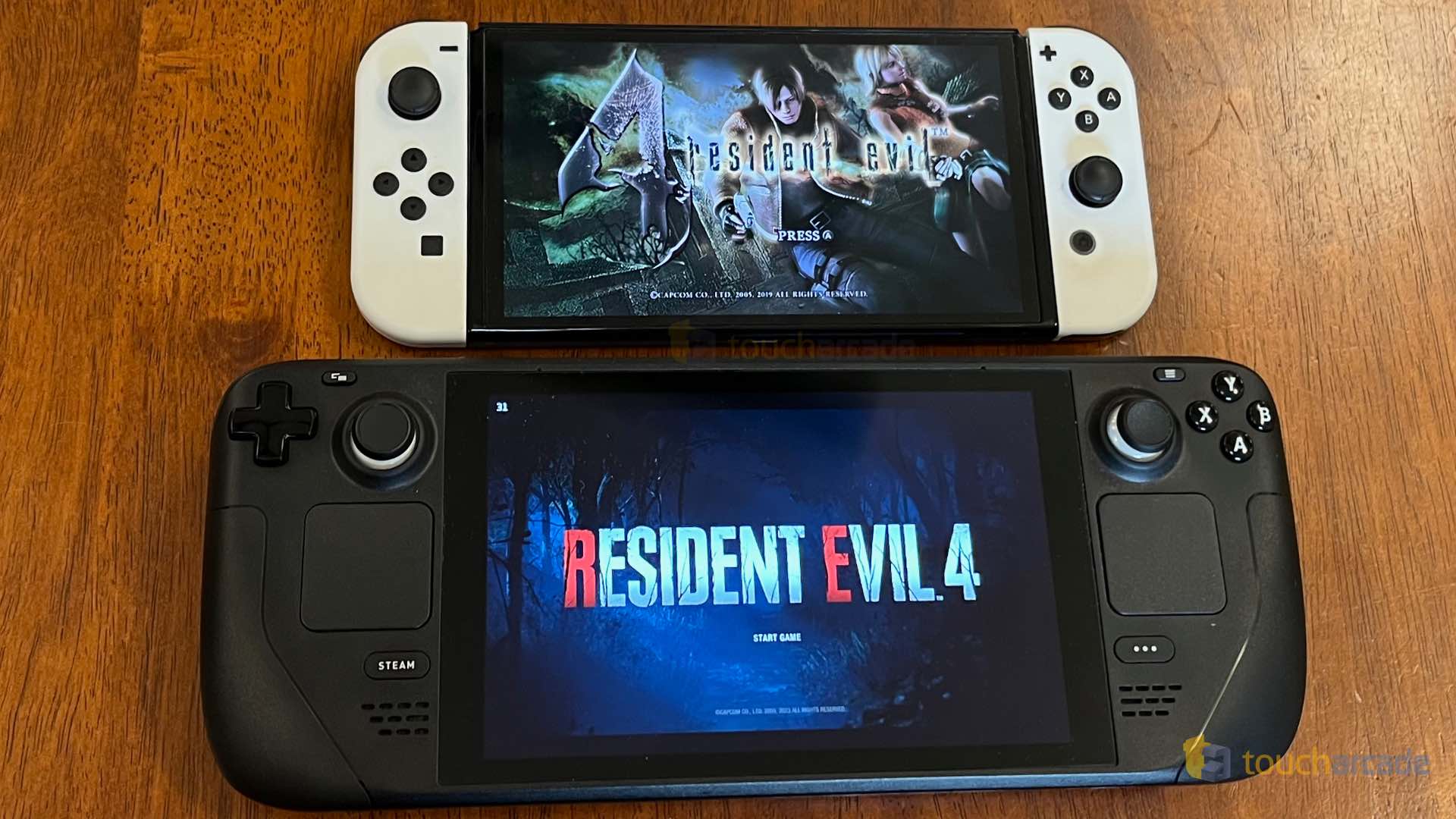
Just like the recent remakes of Resident Evil 2 and Resident Evil 3, Resident Evil 4 Remake from Capcom is a blend of a re-imagining and a remake. While a lot of people adore Resident Evil 4 and consider it one of the best games ever, my favorite game in the series is actually Resident Evil 2 Remake. It is incredible that Capcom managed to release such a great action horror game with Resident Evil 4 Remake, and I hope the publisher lets this team, that also did Resident Evil 2 Remake work on a brand-new game in the series.
While I originally did a lot of testing across different frame rate targets on Steam Deck, the current default preset will serve you well. If you do want to try something else, 30 or 40fps targets work well so far with some drops in busier areas while delivering very good image quality for the system. The two settings I definitely would play around with are toggling lens disabling lens distortion and enabling gyro on the Steam Deck’s controller settings for Resident Evil 4 Remake. Gyro helps a lot in the game, and it should’ve been an official setting like in the PS5 version. Speaking of controls, I’m glad Capcom lets you manually force button prompts for different controllers here. I used the PlayStation button prompts on Steam Deck.
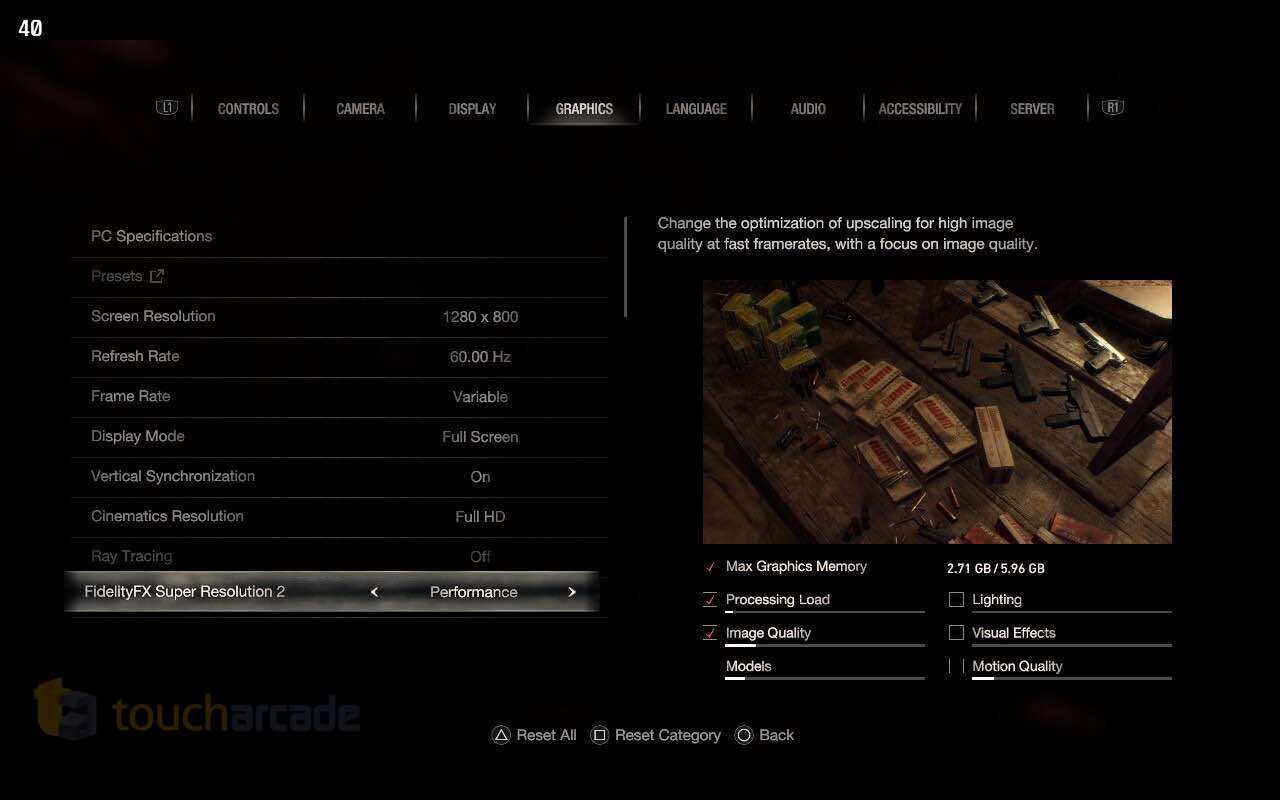
In the case of beloved games like Resident Evil 4 and Final Fantasy VII, I’m glad that current players can experience the originals and the remakes on modern platforms. In both situations, the remakes and originals can co-exist, and more choice is always better. While I prefer Resident Evil 4 Remake and Dead Space Remake, both the original experiences are still playable on current platforms.
When Capcom sent me PC review code for Resident Evil 4 Remake, I had the base game, but was curious about the DLC included in the deluxe edition. I upgraded to it through the bundle available for purchase on Steam, and it has been hit or miss. If you like the costumes included, I’d recommend getting it. If you aren’t a fan of the costumes in the DLC, this bundle isn’t for you. Thankfully, you can buy everything separately as well. Speaking of DLC, hopefully we see this release get some story DLC in the future. I’m looking forward to the Mercenaries update later in the week as well.

As of this writing, Resident Evil 4 Remake is marked as ‘Playable’ by Valve. It isn’t ‘Verified’ because it sometimes shows non-Steam Deck icons or displays mouse/keyboard prompts. As far as I’m concerned, Resident Evil 4 Remake is amazing on Steam Deck. While it had a bit of a rough time during the demo, it has only gotten better since the final game was released and Valve has pushed out a few shader updates for the game.
If you’re hoping to experience Resident Evil 4 Remake on Steam Deck to have a great experience on a portable, it is essential. Having now played it on PC, PS5, and Steam Deck, the DualSense features definitely make the PS5 version my favorite, but Resident Evil 4 Remake is a joy to play on Steam Deck, and it plays without issues from the get go. It is fantastic to see a big budget release like this work out of the box on Steam Deck while managing looking and playing so well. The game itself has a few frustrating moments, but it still gets my highest possible recommendation for Steam Deck owners hoping to play it on the go.
Interested in more Steam Deck coverage? Check out our Steam Deck recommendations!



0 Comments