 After playing Resident Evil Village and Resident Evil 4 Remake on iPhone 15 Pro for review, I was very excited and optimistic about Death Stranding Director’s Cut () because I love the game and wanted to see how the engine scaled for Apple hardware. Following its debut on PS4 back in 2019 where it was a stunning showcase for the console, it hit Windows PC in 2020 delivering various visual and performance improvements including new collaboration content. A year later, Death Stranding Director’s Cut was announced and released as a native PS5 game (with an upgrade path for existing PS4 owners) delivering many enhancements, new content, features, and more.
After playing Resident Evil Village and Resident Evil 4 Remake on iPhone 15 Pro for review, I was very excited and optimistic about Death Stranding Director’s Cut () because I love the game and wanted to see how the engine scaled for Apple hardware. Following its debut on PS4 back in 2019 where it was a stunning showcase for the console, it hit Windows PC in 2020 delivering various visual and performance improvements including new collaboration content. A year later, Death Stranding Director’s Cut was announced and released as a native PS5 game (with an upgrade path for existing PS4 owners) delivering many enhancements, new content, features, and more.

The PS5 version is easily my favorite way to experience Death Stranding on the big screen, but I also enjoyed playing it on Steam Deck. The new content in this Director’s Cut was also offered on PC via an upgrade path in 2022. Two years since then, and with a sequel having been announced, Kojima Productions has brought Death Stranding Director’s Cut to modern Apple hardware through 505 Games. I’ve played Death Stranding on PS4 and PC, Death Stranding Director’s Cut on PS5 and Steam Deck, and now Death Stranding Director’s Cut on iPhone 15 Pro for this review. I’ll be covering what makes this game so special and the port in this review.

Death Stranding is an open world action game about connecting people, helping others, and delivering cargo across the United States. It is definitely not a game for everyone, especially if you’re used to the typical AAA releases we see each year. What set it apart from the rest is how it blended its amazing game world, narrative despite some pacing issues, incredible visuals, and addictive gameplay together. One other thing that stuck out to me was the superb use of licensed music. In a lot of ways, I enjoyed the non combat parts of Death Stranding the most. I’d love for an option to just play the game to help others and deliver cargo across the gorgeous locations rather than dealing with the stress from the combat encounters and boss fights. That’s where Death Stranding Director’s Cut comes into the picture to some degree. One of the highlights of the entire game was shown in one of the trailers. The moment you head towards Port Knot City. It has one of the best uses of licensed music in a game in recent times.
Death Stranding Director’s Cut built upon the original with more items, a firing range, a race track, many new structures and traversal options making things easier, combat changes, full DualSense support, more graphics options on console, 21:9 support, new cosmetics, new quests, and more. It was a superb upgrade over the original and it even sold me on 21:9 for games more than most games I tried with that aspect ratio. Death Stranding Director’s Cut is basically the definitive version of Death Stranding and it is the version Kojima Productions and 505 Games have brought over to iPhone 15 Pro, iPad (M1 and later), and macOS (M1 and later).
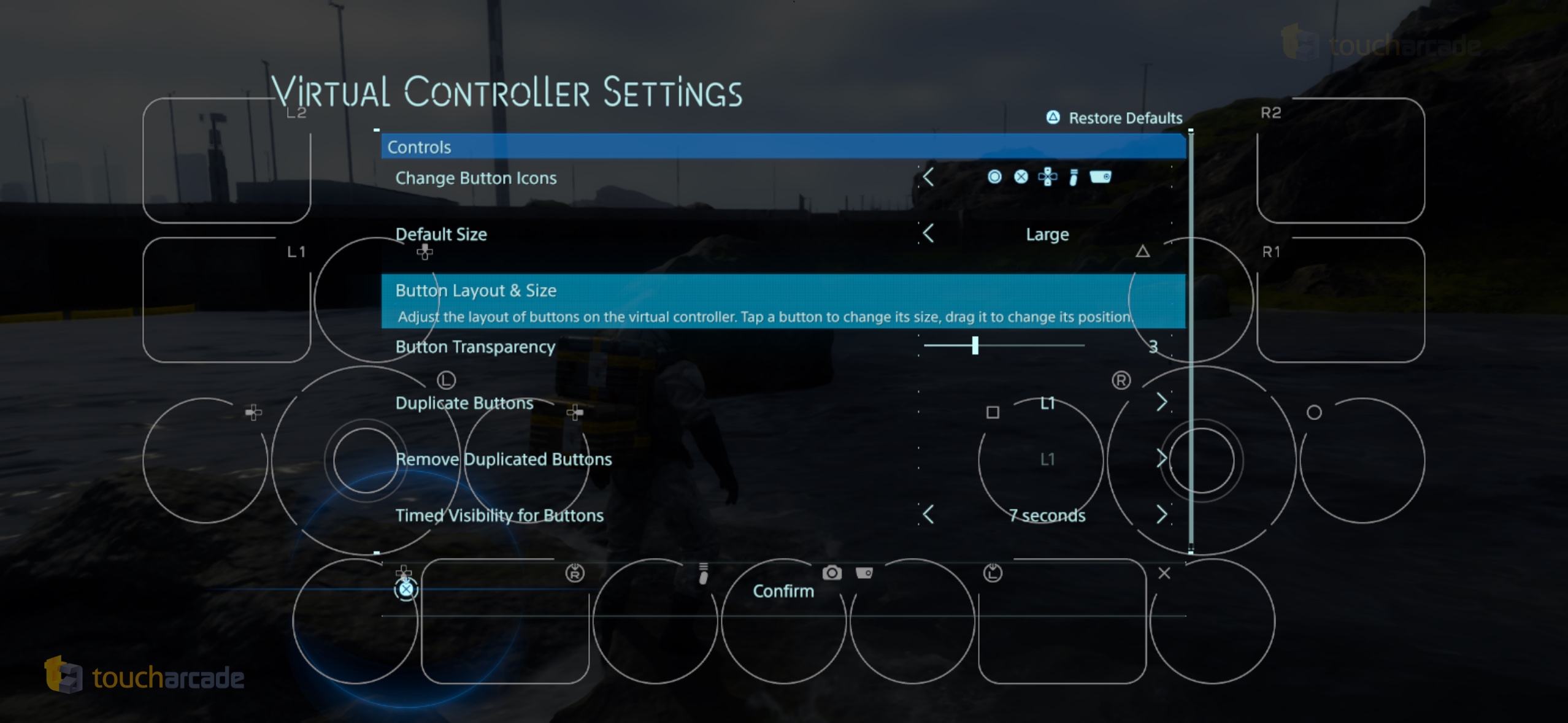
I haven’t had enough time with Death Stranding Director’s Cut for a full scored review yet, and I’ll be updating this once I’ve played more and also seen how it feels on my M1 MacBook Air. The few hours I’ve spent with it with a controller and replayed with touch controls have been interesting, but disappointing in parts. While I could manage touch controls for the Resident Evil games to some degree, I just wasn’t able to enjoy Death Stranding Director’s Cut with touch controls. You can customize them and use some presets, but it just isn’t fun despite the slight changes to how you interact with the triggers. One nice addition is gyro support which you can use with touch controls as well.
On the controller side, I love that Death Stranding Director’s Cut lets you choose from multiple button prompt options regardless of your controller. You can opt for it to automatically change the button prompts or force it. I was surprised to see Death Stranding Director’s Cut also supports adaptive triggers to some degree. It isn’t as well-implemented as the PS5 version, but I don’t think any game wirelessly manages to do the same on mobile yet. Death Stranding Director’s Cut also feels perfect with a controller, but that wasn’t really surprising. I noticed an option for keyboard and mouse gameplay, but haven’t had a chance to test on any iPad yet.
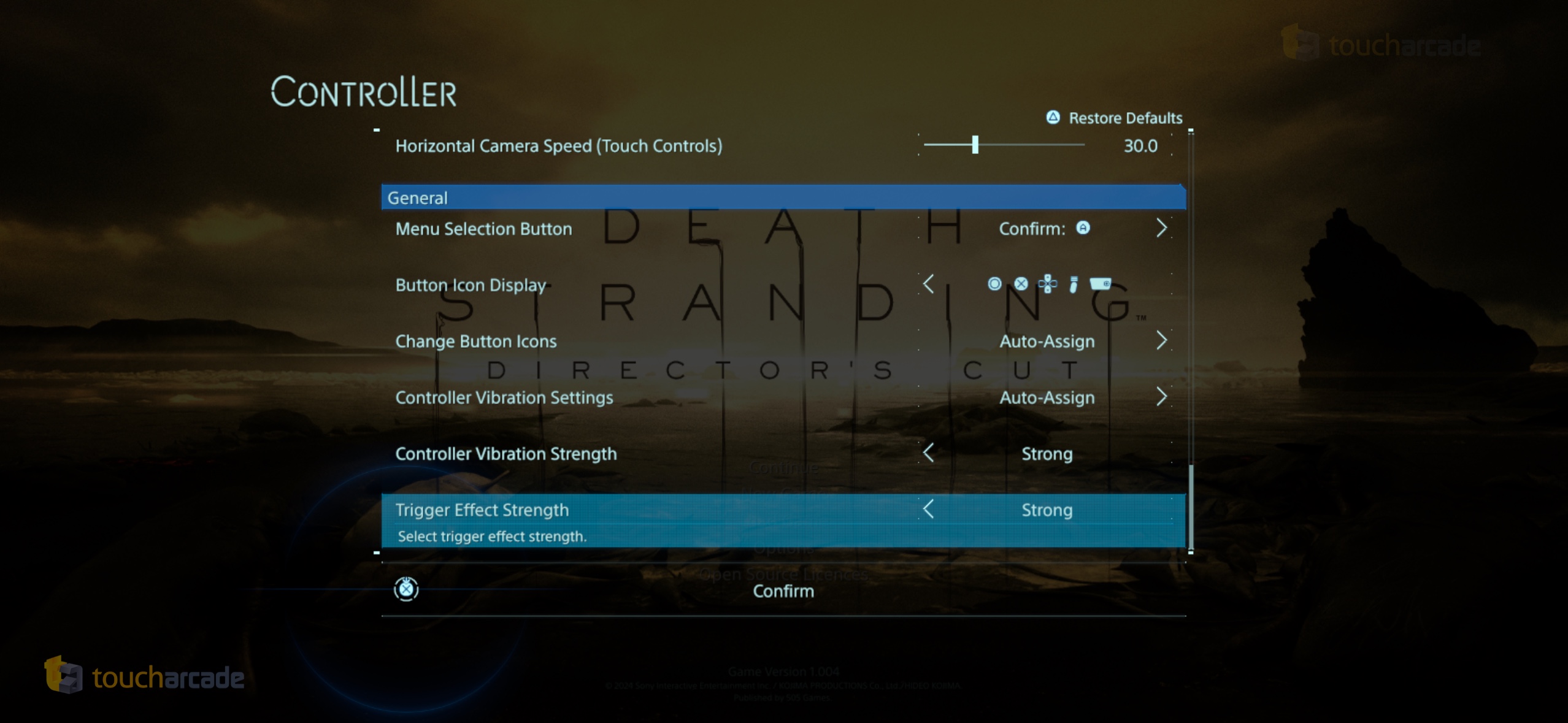
Death Stranding Director’s Cut on iPhone has no graphics options and targets 30fps, but doesn’t hold that target very well. It supports the iPhone 15 Pro’s full display aspect ratio and screen correctly though, and looks great in parts, but the performance is not as good as it should have been right now. I’m not sure if anything will change in a day one update, but the build I have doesn’t hold a locked 30fps. This iOS release also has the full photo mode included which you can invoke using the dedicated touchscreen button or the touchpad on the DualSense controller. For my review, I tested it with my Xbox Series X and DualSense controllers. I had no issues with either of them on the control side.
Visually, Death Stranding Director’s Cut can look great on the iPhone 15 Pro screen, but it seems to vary in image quality. The opening hour in particular can look stunning on the screen. Performance isn’t perfect though as I said. Even the early moments where you walk across water see noticeable drops in frame rate. I also felt like it was more stable with the analog stick controls rather than touch controls. I’d recommend tweaking the camera movement speed to find a good compromise here. Given the visuals on display, I wasn’t expecting 60fps, but was hoping we’d see a stable 30fps at least. Even the Steam Deck can’t manage a locked 60fps, but I hope we see some improvements so the 30fps target is met more consistently here in updates.

I mentioned helping other people in Death Stranding Director’s Cut, but this is a singleplayer game. The “Strand System" here is basically some things you build or leave behind in your world also appearing in other people’s game worlds. This also includes messages, ladders, hints, cargo left behind, and more. This is added over time so you don’t immediately start to see a crowded landscape. You can also give others likes or donate things for other players. This system of co-operation built up quite the community in Death Stranding, and the good news for iOS, iPadOS, and macOS users is that servers are shared between Apple devices, Steam, and Epic users who play Death Stranding Director’s Cut. This ensures there will be a lot to see in the game world.
I will never write about Death Stranding without commenting on the music and audio. Not only is the original game score by Ludvig Forssell excellent, but the special licensed music is superb. I discovered Low Roar through Death Stranding, and I’ve been listening to them almost regularly since 2019. The Silent Poets song is also sublime, especially with the game location it plays in. I remember then doing a vinyl single for Death Stranding before the game even released, and I bought it because I believe in the project. I have no regrets, it is an amazing soundtrack that is worth listening to regardless of if you play Death Stranding or not.

Death Stranding Director’s Cut on iPhone 15 Pro has been interesting to see on a technical level after loving the game on Steam Deck. It can’t do 60fps on Steam Deck without turning things way down, but I settled for either 30 or 40hz on Steam Deck with great visuals. If you have access to both devices, I’d definitely play Death Stranding Director’s Cut on Steam Deck, but if you do have a Backbone One or other external controller, the iPhone 15 Pro version at its lower pre-order price is worth checking out just to see how it looks and runs if you are curious to play it there. I imagine things are much better on the iPad side of things like with Resident Evil 4 Remake and even on the macOS side. I’ll be testing this on my MacBook Air soon.
Just like Resident Evil 4 Remake, Death Stranding Director’s Cut is a universal purchase giving you the iPhone 15 Pro, iPadOS, and macOS versions in the single purchase you make. This makes it a much better value proposition overall, and has save data syncing across. I haven’t been able to get the pre-release build installed on the MacBook right now, but I will be testing it once the game is available worldwide to make sure save syncing works. If you are planning on getting Death Stranding Director’s Cut for iPhone 15 Pro, you need to download about 12.6GB after installing the game from the App Store. There are additional downloads as you progress through the story, and Kojima Productions mentions the total download size will be 50GB.

In future Death Stranding Director’s Cut patches on iPhone 15 Pro, I’d love for some graphics options to maybe turn things down to get better performance, or for better touch controls like we see in games from Feral Interactive.
While I need a bit more time to see how Death Stranding Director’s Cut feels later on, I can say that it is a very impressive conversion so far in parts that can look great on the iPhone 15 Pro screen. It isn’t ready for being the only way you experience the game though, at least right now based on the time I’ve put into it. I don’t recommend playing it with touch controls at all either, but if you have a Backbone One or external controller, it will be worth buying after the performance issues can be ironed out. The developers went the extra mile and even added some DualSense features into the release and even implemented gyro controls, but the performance issues hold this back right now.
Death Stranding Director’s Cut iPhone 15 Pro Review Score: TBA



0 Comments